Each short course listed below will provide you with the knowledge and skills to use Canvas, Zoom, and Canvas Studio more effectively as an instructor. You can work at your own pace at a time that works best with your schedule. When you complete a course you will earn a badge and receive credit in NMSU's training management system.
Please review our Workshop Prerequisites and Recommended Courses page before registering.
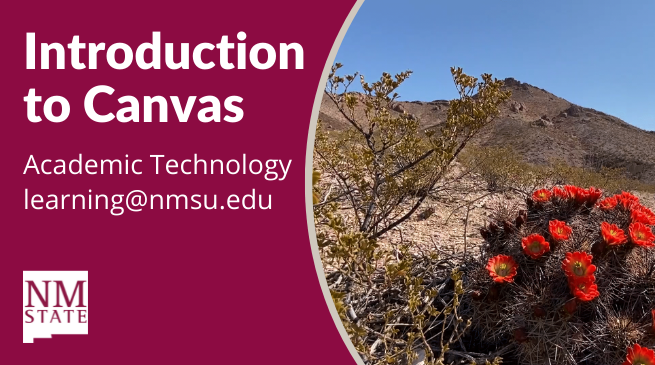

This course is will provide a comprehensive look at DesignPLUS. Learn how to use the same tools our Instructional Design team utilizes to take your course to the next level!

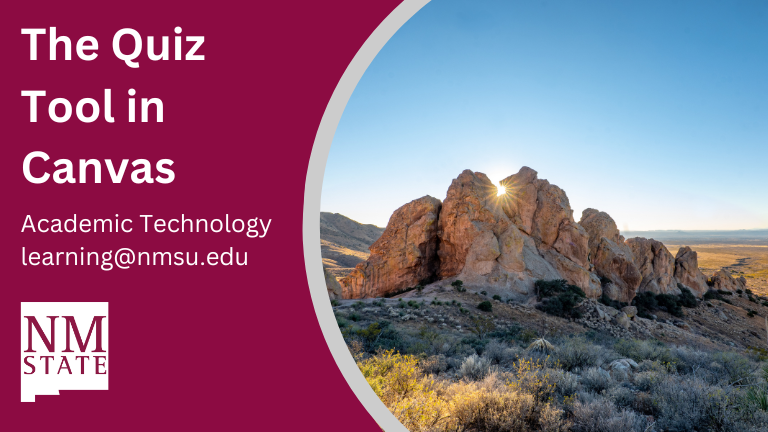

This course will demonstrate how to use the Canvas Modules organization tool to structure course content by week, unit, or topic, simplifying student navigation and ensuring a sequential flow of course content. Select the registration button below to learn more and enroll in this free course
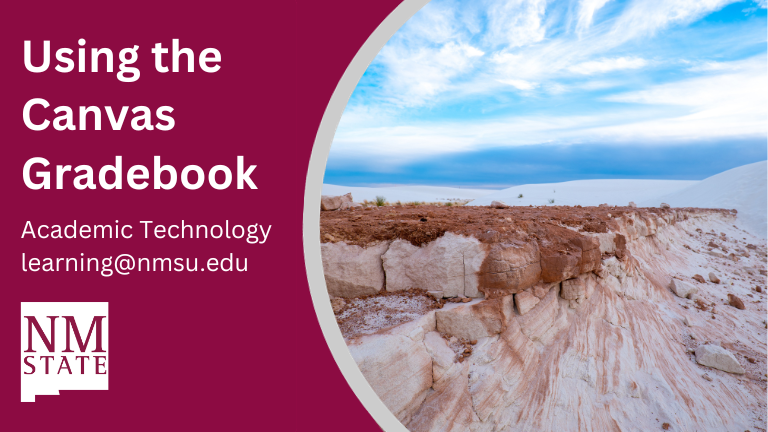
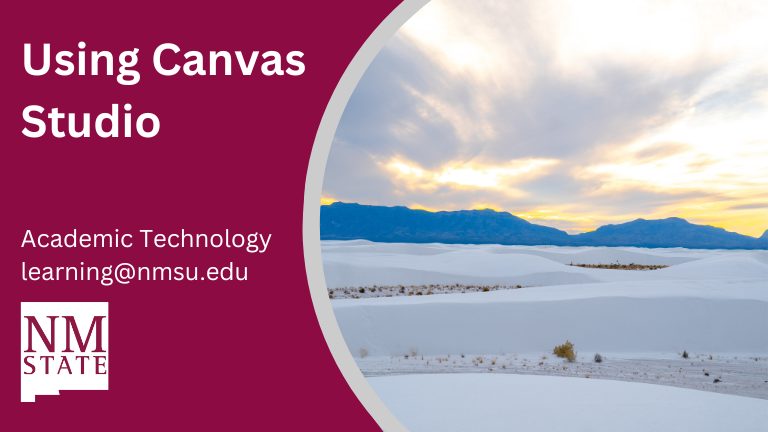

This course will help instructors utilize Zoom in Canvas to schedule, launch, and manage meetings. Learn how to manage video recordings, reports, data, best practices, and more! Select the registration button below to learn more and enroll in this free course.


Empower your students to become skilled Canvas and Zoom users. Consider sharing the student courses below in your course syllabus, course announcement, or resource page.
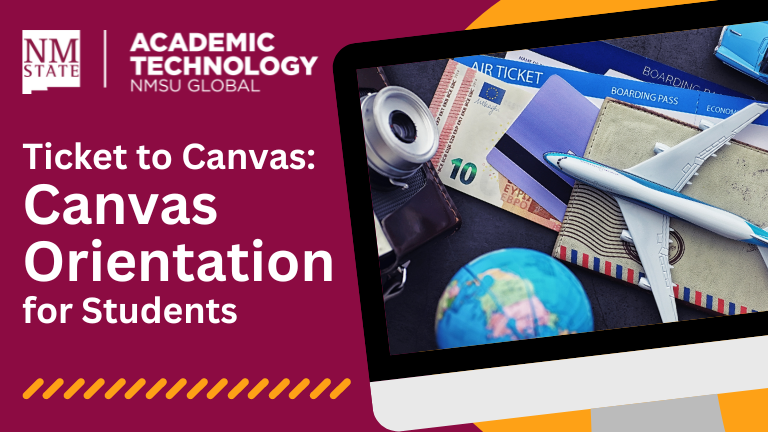
Pack your digital bags! You are about to embark on a journey to learn how to use Canvas as a New Mexico State University student. NMSU's Ticket to Canvas course provides everything you need to know to successfully use Canvas for your courses.
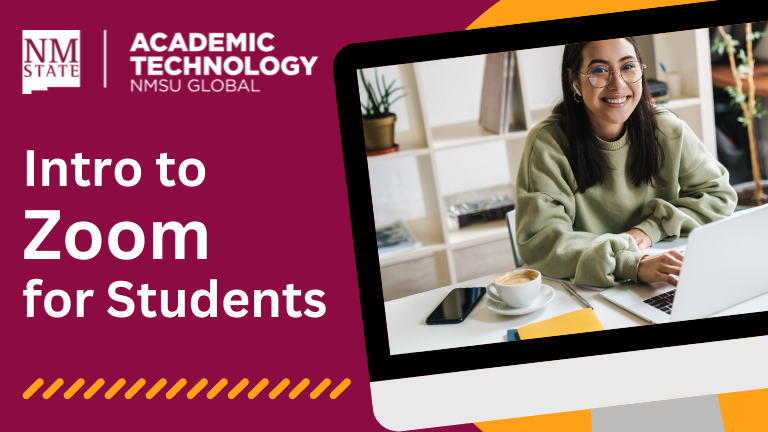

As a student at NMSU, you have free access to Turnitin Draft Coach. Turnitin Draft Coach helps students improve their academic writing and research skills by providing instant feedback. You can address unintentional plagiarism, improve citation skills and correct grammar mistakes.